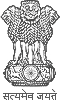The information provided on this website is available in various formats, such as Portable Document Format (PDF), Word (DOC), and also in (HTM/HTML) format. To view the information properly, the browser shall have the required plug-ins or software. For example, the PDF reader software is required to view the PDF format document. In case the user's system does not have this software, download it from the Internet.
Image files normally are in JPG, JPEG, TIFF or GIF format.
Presently, this website does not have any Audio/Video material uploaded for which any additional plug-in (Media Player or Flash Player) is required.
Searching Tips:
All searches are case-insensitive, i.e., the words are looked for regardless of capitalization.
User can search a text by typing it inside the text box and choosing the option from WWW or NIPER website. Then Click the command button.
A new window will open showing all the web occurrence of the text written in the text box.
Download and Install Hindi Fonts:
The Hindi Fonts need to be downloaded to view the Hindi pages.
Download the fonts by right-clicking the file. Save the file on client.
Go to the control panel and double-click on "Fonts".
A window will pop up in which all the fonts installed currently are mentioned. Select the "File" in menu bar and click on "Install New Font".
A window will pop up again. Select the directory in which fonts were copied. Click on "Select all" button. Then press "OK " button. The fonts will be installed.
If you are not able to install through control panel then copy the font files in fonts directory.
Also in internet explorer select Encoding submenu under View menu.
Then select the More menu item. In More menu item select "User defined" menu item.
Assistance:
For any help and assistance contact Webmaster.
Viewing Information in Various File Formats
The information provided by this Web site is available in various formats, such as Portable Document Format (PDF), Word, and also in html format. To view the information properly, your browser need to have the required plug-ins or software. For example, the pdf reader software is required to view the pdf format document.
In case your system does not have this software, you can download it from the Internet for free. The table lists the required plug-ins needed to view the information in various file formats.
Swipe to view
| Document Type | Plug-in for Download |
|---|---|
| Portable Document Format (PDF) files |  Adobe Acrobat Reader Adobe Acrobat ReaderConvert a PDF file online into HTML or text format |
| Word files | Microsoft Office Compatibility Pack for Word (for 2007 version) |
| Excel files | Microsoft Office Compatibility Pack for Excel (for 2007 version) |
| PowerPoint presentations |  PowerPoint Viewer 2003 (in any version till 2003) PowerPoint Viewer 2003 (in any version till 2003)Microsoft Office Compatibility Pack for PowerPoint (for 2007 version) |
| Flash content |  Adobe Flash Player Adobe Flash Player |